Welcome back, tech enthusiasts! Today, we’re embarking on an epic journey into the realm of cross-platform software development. Together, we’ll navigate the intricate labyrinth of Linux internals, uncovering hidden treasures and mastering the art of crafting software that transcends operating system boundaries. So buckle up, grab your favorite beverage, and let’s dive deep into the heart of Linux.
Part 1: Peering Inside the Linux Kernel
The Linux kernel, often hailed as the crown jewel of open-source software, serves as the cornerstone of countless operating systems, from the humble Raspberry Pi to the mighty servers powering the internet. But what lies beneath the surface of this powerful entity? Let’s peel back the layers and explore.
1.1 The Kernel Architecture: A Monolithic Marvel
At the heart of every Linux system beats a monolithic kernel—an architectural marvel that consolidates essential system functions into a single, cohesive entity. Unlike its microkernel counterparts, which delegate tasks to separate modules, the Linux kernel embodies a one-stop-shop approach, housing everything from process management to device drivers under one roof.
But what does this mean for us as developers? In practical terms, it translates to unparalleled efficiency and performance, as system calls traverse a minimalistic path from user-space to kernel-space and back again. So the next time you marvel at the lightning-fast responsiveness of your Linux system, remember: it’s all thanks to the monolithic magic of the kernel.
1.2 System Calls: The Gateway to Kernel-space
Picture this: you’re writing a C program that needs to read data from a file. How does your code communicate this request to the kernel? Enter the world of system calls—specialized functions that act as intermediaries between user-space applications and the kernel.
Let’s take a closer look at a real-world example: reading data from a file using the read() system call.
c
#include <stdio.h>
#include <fcntl.h>
#include <unistd.h>
int main() {
int fd;
char buffer[256];
ssize_t bytes_read;
fd = open("example.txt", O_RDONLY);
if (fd == -1) {
perror("open");
return 1;
}
bytes_read = read(fd, buffer, sizeof(buffer));
if (bytes_read == -1) {
perror("read");
close(fd);
return 1;
}
printf("Read %zd bytes: %s\n", bytes_read, buffer);
close(fd);
return 0;
}
In this example, we use the open() system call to open a file and obtain a file descriptor. We then use the read() system call to read data from the file into a buffer. Finally, we print the contents of the buffer to the console.
By leveraging system calls, we can harness the full power of the kernel, tapping into its vast array of services with ease. So the next time you interact with a file, a network socket, or even a hardware device, remember: it’s all made possible by the humble system call.
1.3 Kernel Modules: Customization at Your Fingertips
One of Linux’s greatest strengths lies in its flexibility—a trait embodied by its support for kernel modules. These bite-sized bundles of code can be dynamically loaded and unloaded into the kernel at runtime, extending its capabilities with surgical precision.
But how exactly do kernel modules work, and how can we harness their power in our own projects? Let’s break it down.
At its core, a kernel module is simply a chunk of code that interacts directly with the kernel, leveraging its APIs and data structures to perform specific tasks. Whether it’s adding support for a new hardware device, implementing a custom filesystem, or even introducing entirely new system calls, the possibilities are virtually limitless.
But perhaps the most remarkable aspect of kernel modules lies in their dynamic nature. Unlike traditional kernel code, which is statically linked and loaded at boot time, kernel modules can be inserted and removed on the fly, without requiring a system reboot. This makes them invaluable tools for experimentation, customization, and troubleshooting.
To illustrate the power of kernel modules, let’s walk through a simple example: creating a custom kernel module that prints a message when it’s loaded and unloaded.
c
#include <linux/init.h>
#include <linux/module.h>
static int __init hello_init(void) {
printk(KERN_INFO "Hello, world!\n");
return 0;
}
static void __exit hello_exit(void) {
printk(KERN_INFO "Goodbye, world!\n");
}
module_init(hello_init);
module_exit(hello_exit);
MODULE_LICENSE("GPL");
MODULE_AUTHOR("Your Name");
MODULE_DESCRIPTION("A simple example Linux kernel module");
In this example, we define two functions: hello_init() and hello_exit(). The hello_init() function is called when the module is loaded into the kernel, while the hello_exit() function is called when the module is unloaded. Within these functions, we use the printk() function to print messages to the kernel log, providing valuable feedback to anyone monitoring the system.
By compiling and inserting this module into a running Linux kernel, we can witness firsthand the dynamic nature of kernel modules, as they seamlessly integrate with the underlying system. So the next time you find yourself craving customization, remember: kernel modules are your ticket to a tailor-made Linux experience.
Part 2: Crafting Cross-Platform Magic
With our newfound understanding of Linux internals in hand, let’s turn our attention to the enchanting world of cross-platform software development. From sleek graphical user interfaces to lightning-fast network protocols, the possibilities are endless. So grab your wizard hat and wand, and let’s weave some cross-platform magic.
2.1 Abstraction Layers: Painting on a Universal Canvas
At the heart of every successful cross-platform application lies a solid foundation of abstraction—an invisible layer of code that shields developers from the complexities of individual operating systems. Whether it’s drawing a button on the screen or playing a sound file, abstraction layers provide a common interface that works seamlessly across platforms.
But how do abstraction layers work, and how can we leverage them in our own projects? Let’s explore.
Consider, for example, the Qt framework—a cross-platform toolkit for building graphical user interfaces. By encapsulating platform-specific details behind a unified API, Qt enables developers to write code once and deploy it anywhere, from Linux to Windows to macOS and beyond.
To illustrate the power of abstraction layers, let’s walk through a simple example: creating a window using the Qt framework.
cpp
#include <QApplication>
#include <QMainWindow>
int main(int argc, char *argv[]) {
QApplication app(argc, argv);
QMainWindow window;
window.setWindowTitle("Hello, world!");
window.show();
return app.exec();
}
In this example, we use the Qt framework to create a basic window with a title (“Hello, world!”). By compiling and running this code on different platforms, we can see firsthand how abstraction layers enable cross-platform development without sacrificing functionality or performance.
But abstraction layers aren’t just limited to graphical user interfaces. From filesystem operations to network communication to multimedia playback, there’s an abstraction layer for virtually every aspect of cross-platform development. So the next time you find yourself wrestling with platform-specific quirks, remember: abstraction layers are your secret weapon against chaos.
2.2 Conditional Compilation: One Code-base to Rule Them All
Ah, conditional compilation—the unsung hero of cross-platform development. With a few cleverly placed pre-processor directives, you can bend your code to your will, tailoring it to suit the quirks and nuances of each platform. Need to tweak a function for Linux while leaving it untouched for Windows? No problem! Conditional compilation has got you covered.
But how exactly does conditional compilation work, and how can we wield it like a master swordsman in our own projects? Let’s dive in.
At its core, conditional compilation is a simple yet powerful technique that allows developers to include or exclude code based on predefined conditions. By wrapping platform-specific code segments in #ifdef and #endif directives, you can ensure that your code remains clean, concise, and portable across different platforms.
To illustrate the power of conditional compilation, let’s walk through a real-world example: creating a function that calculates the square of a number, with platform-specific optimizations for Linux and Windows.
c
#include <stdio.h>
#ifdef __linux__
int square(int x) {
return x * x;
}
#elif _WIN32
#include <windows.h>
int square(int x) {
return x * x;
}
#else
#error Unsupported platform
#endif
int main() {
int result = square(5);
printf("The square of 5 is %d\n", result);
return 0;
}
In this example, we define a square() function that calculates the square of a number. We then use conditional compilation to provide platform-specific implementations of the function—one for Linux and one for Windows. By compiling and running this code on different platforms, we can see how conditional compilation allows us to write platform-specific code while maintaining a single code base.
But conditional compilation isn’t just limited to platform-specific optimizations. From feature flags to build configurations to compiler directives, there’s a wealth of possibilities waiting to be explored. So the next time you find yourself juggling multiple platforms, remember: conditional compilation is your trusty sidekick in the quest for cross-platform dominance.
2.3 Platform-Specific Wrappers: Bridging the Divide
Sometimes, despite our best efforts to abstract away platform-specific details, we find ourselves face-to-face with the harsh realities of cross-platform development. Whether it’s a subtle difference in filesystem semantics or a glaring disparity in network protocols, the devil is often in the details.
But fear not, dear reader, for there exists a powerful tool in our arsenal: platform-specific wrappers. These humble abstractions act as bridges between different platforms, smoothing over the rough edges and ensuring a seamless experience for users everywhere.
But how do platform-specific wrappers work, and how can we harness their power in our own projects? Let’s take a closer look.
At its core, a platform-specific wrapper is a simple yet ingenious construct—a small piece of code that encapsulates platform-specific functionality behind a uniform interface. Whether it’s abstracting away filesystem operations, network communication, or even hardware interactions, platform-specific wrappers provide a layer of insulation that shields developers from the complexities of individual platforms.
To illustrate the power of platform-specific wrappers, let’s walk through a practical example: creating a wrapper function for creating a directory, with platform-specific implementations for Linux and Windows.
cpp
#ifdef _WIN32
#include <windows.h>
bool createDirectory(const char *path) {
return CreateDirectoryA(path, NULL);
}
#else
#include <sys/stat.h>
bool createDirectory(const char *path) {
return mkdir(path, 0777) == 0;
}
#endif
In this example, we define a createDirectory() function that creates a directory with the specified path. We then use conditional compilation to provide platform-specific implementations of the function—one for Windows and one for Linux. By compiling and running this code on different platforms, we can see how platform-specific wrappers allow us to write platform-agnostic code while still taking advantage of platform-specific features.
But platform-specific wrappers aren’t just limited to filesystem operations. From network sockets to process management to user interface elements, there’s virtually no limit to their versatility. So the next time you find yourself navigating the treacherous waters of cross-platform development, remember: platform-specific wrappers are your steadfast companions in the quest for universal compatibility.
Part 3: Journeying Towards Compatibility and Performance
As we journey deeper into the realm of cross-platform development, two guiding stars beckon us onward: compatibility and performance. In a world where every millisecond counts and every byte matters, optimizing our software for peak efficiency is paramount. So let’s embark on a quest to ensure that our code not only runs smoothly on any platform but does so with style and finesse.
3.1 Performance Profiling: Unveiling the Bottlenecks
Ah, performance profiling—the art of peering into the inner workings of our code and identifying the hidden bottlenecks that lurk within. Whether it’s a memory leak that’s devouring precious resources or a CPU-hogging function that’s grinding our application to a halt, performance profiling tools provide invaluable insights into the performance characteristics of our software.
But how do performance profiling tools work, and how can we harness their power to optimize our code? Let’s dive in.
At its core, performance profiling is a systematic process of analyzing the runtime behavior of our software, with the goal of identifying inefficiencies and areas for improvement. By instrumenting our code with specialized probes and sensors, performance profiling tools are able to collect data on various aspects of our code’s execution, from CPU utilization to memory allocation to disk I/O and beyond.
To illustrate the power of performance profiling, let’s walk through a practical example: using the perf tool to profile the performance of a C program.
sh
gcc -o program program.c perf record ./program perf report
In this example, we compile our C program using the gcc compiler and then use the perf tool to record performance data as the program executes. We then use the perf report command to generate a report summarizing the performance characteristics of our program, including information on CPU usage, memory usage, and more.
But performance profiling isn’t just limited to standalone tools like perf. Many integrated development environments (IDEs) and code editors also offer built-in profiling features, allowing developers to analyze the performance of their code directly within their development environment. So the next time you find yourself chasing down a performance bottleneck, remember: performance profiling tools are your trusty companions in the quest for peak efficiency.
3.2 Compiler Flags and Optimizations: Fine-Tuning for Speed
Ah, the compiler—a silent yet powerful ally in our quest for performance optimization. With a myriad of flags and optimizations at our disposal, we can fine-tune our code to squeeze every last drop of performance out of our hardware. Whether it’s reducing code size with -Os or unleashing the full power of our CPU with -march=native, the compiler offers a wealth of options for optimizing our code.
But how do compiler flags and optimizations work, and how can we leverage them to turbocharge our software? Let’s find out.
At its core, compiler optimization is the process of transforming our high-level source code into optimized machine code that runs faster and consumes fewer resources. By analyzing our code and applying a series of transformations, the compiler is able to eliminate redundant computations, reorder instructions for better pipelining, and exploit architecture-specific features to maximize performance.
To illustrate the power of compiler optimizations, let’s walk through a practical example: using the -O3 optimization flag to enable aggressive optimization in a C program.
sh
gcc -O3 -o program program.c
In this example, we compile our C program using the gcc compiler and enable the -O3 optimization flag to enable aggressive optimization. By leveraging this optimization level, the compiler will apply a wide range of optimizations to our code, potentially resulting in significant performance improvements.
But compiler optimization isn’t just limited to standalone flags like -O3. Many compilers also offer a wealth of additional optimization options, allowing developers to fine-tune the optimization process to suit their specific needs. So the next time you find yourself seeking a performance boost, remember: compiler optimization is your secret weapon in the battle for speed.
3.3 Testing and Validation: Putting Your Code to the Test
Last but certainly not least, no journey would be complete without a healthy dose of testing and validation. Whether it’s unit tests, integration tests, or end-to-end tests, thorough testing ensures that our code behaves as expected across different platforms and under various conditions.
But how do we approach testing and validation in the context of cross-platform development, and how can we ensure that our code meets the highest standards of quality and reliability? Let’s dive in.
At its core, testing and validation is the process of systematically evaluating our code to ensure that it meets our expectations in terms of functionality, performance, and reliability. From simple unit tests that verify individual components to comprehensive integration tests that exercise entire subsystems, testing provides valuable feedback on the correctness and robustness of our software.
To illustrate the importance of testing and validation, let’s walk through a practical example: using the CMake build system to automate the testing process for a cross-platform C++ project.
sh
cmake . make ctest
In this example, we use the CMake build system to configure our project and generate platform-specific build files. We then use the make command to build our project and the ctest command to execute the automated test suite. By running these tests on different platforms and configurations, we can verify that our code behaves consistently across the board.
But testing and validation isn’t just limited to automated tests. Manual testing, code reviews, and user feedback also play crucial roles in ensuring the quality and reliability of our software. So the next time you find yourself preparing to release a new version of your software, remember: testing and validation are your allies in the quest for excellence.
Conclusion: Your Passport to Cross-Platform Success
And there you have it, fellow adventurers: a comprehensive guide to mastering cross-platform software development, fueled by the power of Linux internals. Armed with this newfound knowledge, you’re ready to embark on your own epic journey, crafting software that transcends operating system boundaries and delights users on every platform imaginable.
From the monolithic marvel of the Linux kernel to the cross-platform magic of abstraction layers and conditional compilation, we’ve explored the myriad tools and techniques that make cross-platform development possible. Whether you’re a seasoned veteran or a wide-eyed newcomer, there’s never been a better time to dive into the world of cross-platform software development.
So go forth, brave souls, and may your code be as versatile as it is elegant. With Linux as your guide and cross-platform development as your compass, the sky’s the limit. Happy coding!