Unraveling the Mysteries of SSH: From Origins to Advanced Techniques
In the ever-evolving landscape of cybersecurity and remote communication, Secure Shell (SSH) stands as a pillar of trust, providing a secure conduit for remote access, file transfer, and command execution across disparate systems. This comprehensive guide delves deep into the intricacies of SSH, from its humble beginnings to its pivotal role in modern computing environments.
Table of Contents
- Introduction to SSH
- 1.1 The Need for Secure Remote Access
- 1.2 Evolution of SSH: A Brief History
- 1.3 Core Principles of SSH
- Understanding SSH Fundamentals
- 2.1 Cryptography Basics
- 2.2 Public-Key Cryptography
- 2.3 SSH Protocol Layers
- Installation and Configuration of SSH
- 3.1 Setting Up SSH Server on Linux
- 3.2 Setting Up SSH Server on Windows
- 3.3 Configuring SSH Client
- 3.4 Key Management with SSH
- Advanced SSH Features and Techniques
- 4.1 Port Forwarding and Tunneling
- 4.2 SCP and SFTP: Secure File Transfer
- 4.3 SSH Agent and Key Authentication
- 4.4 X11 Forwarding: GUI Over SSH
- 4.5 Remote Command Execution
- Security Considerations and Best Practices
- 5.1 Hardening SSH Servers
- 5.2 Authentication Methods
- 5.3 Encryption Algorithms
- 5.4 Monitoring and Logging
- 5.5 Compliance and Regulatory Considerations
- Troubleshooting SSH Issues
- 6.1 Common SSH Problems and Solutions
- 6.2 Debugging SSH Connections
- 6.3 Logging and Analysis Tools
- Future Trends and Developments in SSH
- 7.1 SSH Protocol Evolution
- 7.2 Integration with Cloud Services
- 7.3 IoT and Embedded Systems
- Conclusion: Embracing the Power of SSH
1. Introduction to SSH
In today’s interconnected world, the ability to securely access and manage remote systems is paramount for organizations and individuals alike. SSH emerged as a solution to the inherent security vulnerabilities of earlier remote access protocols such as Telnet and FTP. Developed by Tatu Ylönen in the early 1990s, SSH introduced a revolutionary approach to secure remote communication by leveraging cryptographic techniques to encrypt data during transmission.
1.1 The Need for Secure Remote Access
The proliferation of networked computing environments and the advent of the internet ushered in an era of unprecedented connectivity. However, with this connectivity came inherent risks, as traditional remote access protocols transmitted data in plaintext, making them susceptible to eavesdropping and interception by malicious actors. SSH addressed these security concerns by encrypting data exchanged between clients and servers, ensuring confidentiality and integrity throughout the communication process.
1.2 Evolution of SSH: A Brief History
The journey of SSH traces back to the early 1990s when Tatu Ylönen, a Finnish researcher, developed the initial version of SSH as a response to security vulnerabilities in Telnet and FTP. Ylönen’s creation, initially known as Secure Shell, provided a secure alternative for remote access and file transfer, garnering widespread adoption among Unix and Linux users.
Over the years, SSH underwent several iterations and enhancements, with OpenSSH emerging as the de facto implementation of the protocol in the open-source community. OpenSSH, maintained by the OpenBSD project, remains a cornerstone of secure remote communication, powering millions of SSH servers and clients worldwide.
1.3 Core Principles of SSH
At its core, SSH embodies three fundamental principles that underpin its functionality and security:
- Encryption: SSH employs cryptographic algorithms to encrypt data transmitted between clients and servers, rendering it unintelligible to eavesdroppers.
- Authentication: SSH utilizes various authentication methods, including password-based authentication and public-key cryptography, to verify the identities of clients and servers.
- Integrity: Through the use of cryptographic hashes and message authentication codes (MACs), SSH ensures the integrity of data exchanged during communication, guarding against tampering and manipulation.
2. Understanding SSH Fundamentals
To comprehend the inner workings of SSH, it is essential to grasp the foundational concepts of cryptography, public-key infrastructure (PKI), and the SSH protocol itself.
2.1 Cryptography Basics
Cryptography forms the bedrock of SSH, providing the means to secure data transmission and authenticate users. Key cryptographic principles include:
- Symmetric Encryption: Utilizes a shared secret key to encrypt and decrypt data. Common symmetric encryption algorithms include AES (Advanced Encryption Standard) and 3DES (Triple Data Encryption Standard).
- Asymmetric Encryption: Employs a pair of public and private keys for encryption and decryption, respectively. RSA and DSA are prominent asymmetric encryption algorithms used in SSH.
2.2 Public-Key Cryptography
Public-key cryptography, also known as asymmetric cryptography, plays a pivotal role in SSH for key exchange and user authentication. Key concepts include:
- Key Pairs: Consist of a public key, which is shared with others, and a private key, which is kept confidential by the owner.
- Digital Signatures: Enable the verification of message authenticity and integrity using cryptographic signatures generated with private keys.
2.3 SSH Protocol Layers
The SSH protocol operates across several layers, each serving distinct purposes in the communication process:
- Transport Layer: Responsible for establishing a secure channel between the client and server through encryption and authentication mechanisms.
- User Authentication Layer: Handles user authentication using various methods, including password authentication and public-key authentication.
- Connection Layer: Facilitates the execution of remote commands, file transfer, and other interactive sessions between the client and server.
3. Installation and Configuration of SSH
Deploying an SSH server entails installing and configuring the necessary software components, including the SSH server daemon and associated utilities.
3.1 Setting Up SSH Server on Linux
Linux distributions typically include OpenSSH as the default SSH server. Here’s a step-by-step guide to setting up OpenSSH on a Linux system, using Ubuntu as an example:
Step 1: Installation of OpenSSH Server
Ensure your package repository is up-to-date:
bash
sudo apt update
Install the OpenSSH server package:
bash
sudo apt install openssh-server
Step 2: Configuration of SSH Server
The SSH server configuration file is located at /etc/ssh/sshd_config. Customize server settings as needed:
bash
sudo nano /etc/ssh/sshd_config
Restart the SSH service for changes to take effect:
bash
sudo systemctl restart ssh
Step 3: Firewall Configuration
If a firewall is enabled, allow SSH traffic through it:
bash
sudo ufw allow ssh
3.2 Setting Up SSH Server on Windows
While Windows does not include an SSH server by default, administrators can install and configure OpenSSH for Windows. Here’s how to do it on Windows 10 or Windows Server 2019:
Step 1: Installation of OpenSSH Feature
Use PowerShell as an administrator to install the OpenSSH feature:
powershell
Add-WindowsCapability -Online -Name OpenSSH.Server
Step 2: Activation and Configuration of SSH Server
Start the SSH server service:
powershell
Start-Service sshd
Set the service to start automatically:
powershell
Set-Service -Name sshd -StartupType 'Automatic'
Step 3: Firewall Adjustments
Allow SSH traffic through the Windows Firewall:
powershell
New-NetFirewallRule -Name sshd -DisplayName 'OpenSSH Server (sshd)' -Enabled True -Direction Inbound -Protocol TCP -Action Allow -LocalPort 22
Step 4: Optional Configuration
Customize SSH server settings in the configuration file located at C:\ProgramData\ssh\sshd_config.
powershell
notepad C:\ProgramData\ssh\sshd_config
Restart the SSH server service after making changes:
powershell
Restart-Service sshd
3.3 Configuration of SSH Client
Configure SSH client settings, including default user identity and connection parameters, in the client-side configuration file (~/.ssh/config on Linux and macOS).
3.4 Key Management with SSH
Manage SSH keys using utilities such as ssh-keygen for key generation, ssh-copy-id for key distribution, and ssh-add for key authentication.
4. Advanced SSH Features and Techniques
SSH offers a plethora of advanced features and techniques that extend its utility beyond basic remote access and file transfer capabilities.
4.1 Port Forwarding and Tunneling
Port forwarding, also known as SSH tunneling, enables secure access to services running on remote systems by forwarding ports through the SSH connection.
4.2 SCP and SFTP: Secure File Transfer
Secure Copy Protocol (SCP) and Secure File Transfer Protocol (SFTP) provide secure alternatives to traditional file transfer methods, allowing users to transfer files securely between local and remote systems.
4.3 SSH Agent and Key Authentication
SSH agent facilitates key-based authentication by managing user private keys and providing them to SSH clients as needed, eliminating the need to enter passwords repeatedly.
4.4 X11 Forwarding: GUI Over SSH
X11 forwarding enables users to run graphical applications on remote systems and display them locally, providing a seamless GUI experience over SSH connections.
4.5 Remote Command Execution
SSH enables the execution of remote commands on target systems, allowing administrators to perform administrative tasks and automate system management tasks remotely.
5. Security Considerations and Best Practices
Maintaining the security of SSH deployments is paramount to safeguarding sensitive data and mitigating the risk of unauthorized access and data breaches.
5.1 Hardening SSH Servers
Implement security best practices to harden SSH servers, including disabling root login, limiting access via firewall rules, and enforcing strong authentication methods.
5.2 Authentication Methods
Utilize robust authentication methods such as public-key authentication, multi-factor authentication (MFA), and certificate-based authentication to enhance security and prevent unauthorized access.
5.3 Encryption Algorithms
Configure SSH to use strong encryption algorithms such as AES (Advanced Encryption Standard) and SHA-2 (Secure Hash Algorithm) to protect data confidentiality and integrity during transmission.
5.4 Monitoring and Logging
Implement logging and monitoring mechanisms to track SSH login attempts, detect suspicious activity, and audit SSH server usage for compliance and security purposes.
5.5 Compliance and Regulatory Considerations
Adhere to industry standards and regulatory requirements, such as PCI DSS (Payment Card Industry Data Security Standard) and GDPR (General Data Protection Regulation), when configuring and managing SSH deployments.
6. Troubleshooting SSH Issues
Despite its robustness, SSH deployments may encounter issues that require troubleshooting and resolution.
6.1 Common SSH Problems and Solutions
Identify and address common SSH issues, such as connection timeouts, authentication failures, and configuration errors, using troubleshooting techniques and best practices.
6.2 Debugging SSH Connections
Utilize SSH debugging tools and techniques, including verbose mode (-v option), packet capture analysis, and server-side logging, to diagnose and resolve connectivity issues.
6.3 Logging and Analysis Tools
Leverage SSH server logs and analysis tools, such as sshd logs, auth.log (on Linux), and event logs (on Windows), to monitor SSH activity, detect anomalies, and investigate security incidents.
7. Future Trends and Developments in SSH
As technology evolves, SSH continues to adapt to meet the changing needs of modern computing environments.
7.1 SSH Protocol Evolution
Stay abreast of developments in the SSH protocol, including new features, enhancements, and security improvements introduced in newer protocol versions and implementations.
7.2 Integration with Cloud Services
Explore opportunities to integrate SSH with cloud services and platforms, enabling secure access and management of virtualized and containerized environments.
7.3 IoT and Embedded Systems
Adapt SSH for use in IoT (Internet of Things) and embedded systems, leveraging lightweight implementations and secure communication protocols to facilitate remote management and monitoring of connected devices.
8. Conclusion: Embracing the Power of SSH
SSH remains a cornerstone of secure remote communication, empowering organizations and individuals to connect, collaborate, and administer systems with confidence. By understanding the principles, features, and best practices outlined in this guide, you can harness the full potential of SSH while mitigating security risks and ensuring the integrity of your remote communications. Embrace the power of SSH and embark on a journey towards secure and seamless remote access.
With this comprehensive guide, you’ve unlocked the secrets of Secure Shell (SSH) and gained the knowledge needed to deploy, configure, and secure SSH deployments in diverse computing environments. Whether you’re a seasoned system administrator, a cybersecurity professional, or an aspiring technologist, SSH remains an indispensable tool in your arsenal for secure remote access and communication.